You might have heard a lot about WordPress Plugins, but the WordPress membership plugins term might be comparatively new, especially if you are a beginner.
In case you don’t know, WordPress membership plugins allow you to monetize your website with membership options and deliver higher-quality content to your specific audience who pay you a special price.
Well, more on that below, but before I dive into knowing the best WordPress membership plugins, it’s necessary to understand the concept of these plugin types.

What is WordPress Membership Plugin?
Contents
- What is WordPress Membership Plugin?
- Benefits of WordPress Membership Plugins
- Top 10 Best WordPress Membership Plugins
- 1) MemberPress WordPress Membership Plugin:
- 2) Restrict Content Pro WordPress Membership Plugin:
- 3) Teachable WordPress Membership Platform:
- 4) WooCommerce WordPress Memberships Plugin:
- 5) s2Member WordPress Membership Plugin:
- 6) Paid Memberships Pro WordPress Membership Plugin:
- 7) MemberMouse WordPress Membership Plugin:
- 8) WishList Member WordPress Membership Plugin
- 9) WP-Member WordPress Membership Plugin:
- 10) ARMember WordPress Membership Plugin:
- Frequently Asked Questions about WordPress Membership Plugins
- Conclusion
The WordPress Membership Plugin enables you to monetize your website with membership options. With these plugins, you can restrict a specific section of your website.
It implies, only the paid members can access this restricted area. Thus, if they want to access premium content, they need to pay you. Hence, eventually, it works as a great business revenue generation model for your blog.
So, if you have incorporated content in your website that you think is valuable, and you deserve to make money from it, you can install WordPress membership plugins and monetize the same.
This allows only the registered (paying) members to access your content.
Are the WordPress membership plugins worth it? Yes, they are.
If you have done the hard work in delivering something valuable to your users, you absolutely deserve to make money out of it. And nothing better than WordPress membership plugins to make money out of already existing content on your website.
Benefits of WordPress Membership Plugins
Next, what are the primary benefits of using these WordPress Membership plugins?
Check out the answer below.
1). These plugins restrict access to specific content on your website. Thus, the control on the factor who can see the valuable content on your website is entirely up to you.
2) With WordPress Membership Plugins, you can add things like subscriptions, discount code offers, and much more. Each of these functionalities directly or indirectly allows you to boost your sales.
3) With these membership plugins for WordPress, you also get an option to sell digital products; which is yet another major benefit of using membership plugins for your WordPress website.
4) The membership plugin type on WordPress allows you to automate several important tasks like resetting forgotten user IDs & passwords, checking out things like integration to email marketing & payment gateways, and much more.
5) Also, the drip content feature (that various membership plugins offer), enables you to release the content according to your plans and convenience.
Alright, now that you understand the various benefits of WordPress membership plugins, it’s time to choose the best WordPress membership plugin for your blog.
Top 10 Best WordPress Membership Plugins
Now, let’s address the elephant in the room. What are the top WordPress membership plugins?
Check out the list of the best membership plugins for WordPress, along with the pros and cons of each of them, below.
1) MemberPress WordPress Membership Plugin:
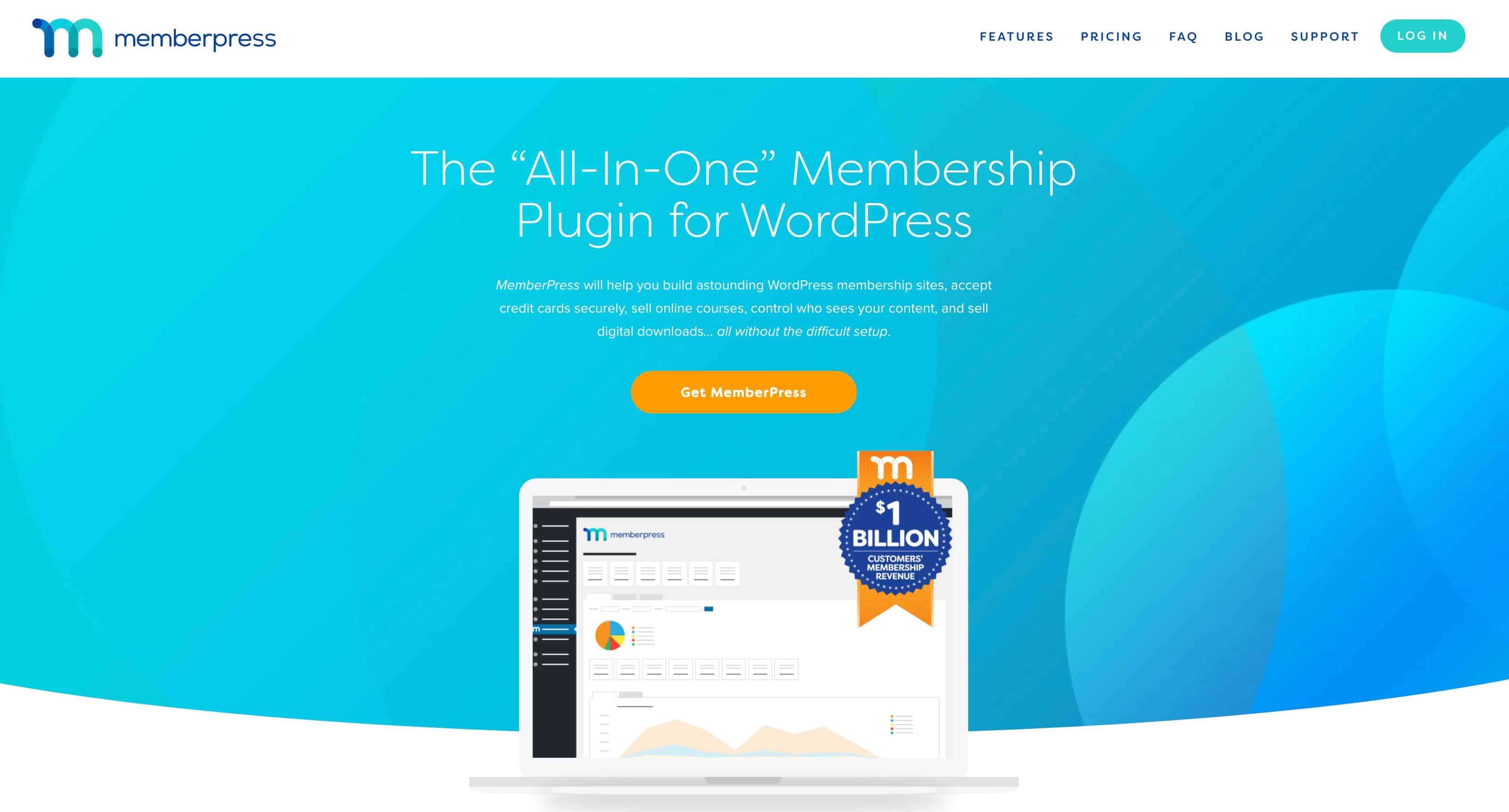
MemberPress is easily the best WordPress membership plugin. This membership plugin comes with a full-fledged functionality that allows you to convert your website into a membership site with ease.
With this WordPress plugin, you can create memberships as much as you want, and set the rules of access according to your vision and requirements.
The user-friendliness of the MemberPress WordPress plugin is amazing as it is extremely easy to use.
Pros of MemberPress WordPress Membership Plugin:
a) Ease of Using:
MemberPress plugin is entirely easy to use. Thus, even if you are a beginner, you just need to install and activate it. The easy-to-understand interface will make it easy for you to use this membership plugin.
b) Drip Content Functionality:
This is one of the major benefits of almost every membership plugin, and the MemberPress plugin for WordPress is not behind in that.
With its drip content functionality, you can release specific content or any other thing over time, rather than releasing everything from the start. Naturally, it’s great for your convenience.
c) Easy Integration:
MemberPress WordPress plugin easily integrates with several important tools like Mailchimp, ConvertKit, Constant Contact, and much more. It provides you with a considerable amount of flexibility for integrating with other services.
d) Supports Payment Gateway:
MemberPress plugin for WordPress has built-in payment gateways which allow your visitors to make payments with extreme ease and security.
e) Entire Control With You:
Features like drip content, limited access to specific content, control on the discount coupons, and much more give you entire control of your website content. You can customize things according to your requirements and convenience.
Cons of MemberPress WordPress Membership Plugin:
a) Limited Payment Options:
MemberPress plugin for WordPress supports only three inbuilt payment gateways. While, this con might not be a huge limitation at the initial level, but it might be an issue when you scale up your business.
b) Limited Integrations:
Agreed, the MemberPress plugin easily integrates with some of the most important tools, but it also misses out on integrating with several other tools that are quite important.
Thus, it’s always wise to check out all the tools with which the MemberPress plugin integrates to ensure that you are aware of everything from the very beginning.
Pricing of MemberPress WordPress Membership Plugin:
| MemberPress Plan Name | Number of Sites | Pricing |
| Basic Plan | Use on 1 Site | $179/year |
| Plus Plan | Use on 2 Sites | $299/year |
| Pro Plan | Use on up to 5 Sites | $399/year |
As you may see from the MemberPress pricing table above, here are the key highlights:
a) Basic Price: Use on 1 site, unlimited member, unlimited course, Price: $179/year
b) Plus Price: Use on 2 sites, advanced marketing integrations, forums add-on, Price: $299/year
c) Pro Price: Use on up to 5 sites, 3 months free access to OptinMonster & TrustPulse, Price: $399/year
Overall, MemberPress WordPress Membership Plugin has more pros than cons. As mentioned, it is the best membership plugin and is used by many professional WordPress bloggers who are looking to monetize the website with membership options.
2) Restrict Content Pro WordPress Membership Plugin:
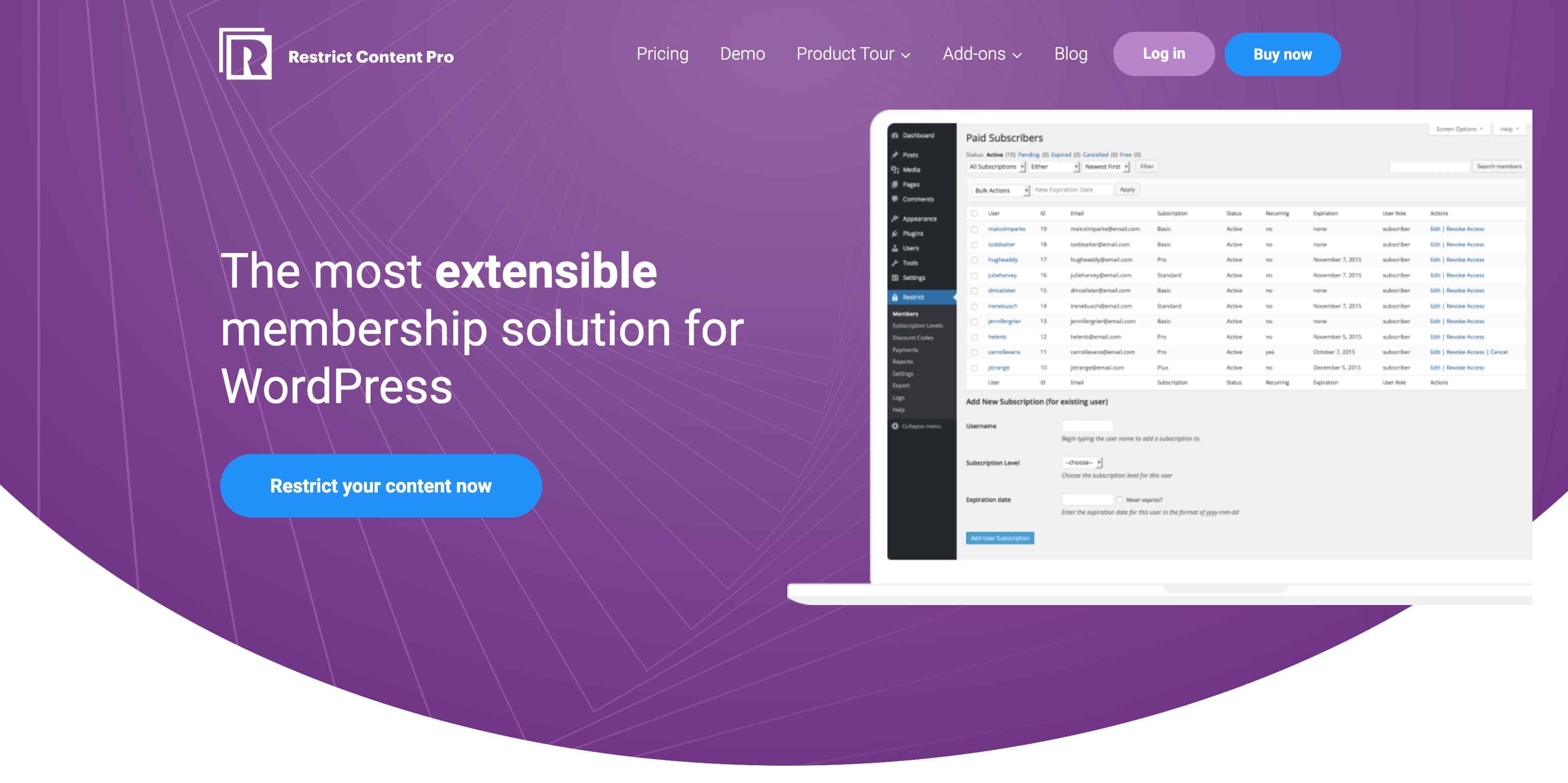
Restrict Content Pro is yet another membership plugin for WordPress that allows you to run membership sites on WordPress.
As the tag line of this plugin says, “Built with developers in mind”, the functionality of this membership plugin exactly justifies the same. Restrict Content Pro can integrate with any theme without any custom CSS.
The flexibility, easy extension, and numerous incorporated functionalities make it possible for the users to be specific to their needs and use several important functionalities at once.
Again, this membership plugin is quite simple to use. Thus, the plugin comes with no complexities and large security.
Pros of Restrict Content Pro WordPress Membership Plugin:
a) Unlimited Discount Codes:
Restrict Content Pro allows you to create unlimited discount codes and offers. This helps you to create multiple offers and get your offers noticed by a large number of people.
b) Easy Result Tracking:
This membership plugin for WordPress generates reports which are easy to check. Thus, you can easily analyze and measure the success you are getting as a website owner.
c) Payment Integrations:
The Restrict Content Pro WordPress plugin incorporates a large number of payment gateways. Thus, when you upscale your business, the limited payment gateway options won’t be your dilemma.
d) Email Automation:
It also allows you to add email automation which further helps you send welcome emails, payment receipts, and a gentle reminder of approaching account expiration date to your audience. Email automation saves a lot of your efforts and time.
e) Easy To Use:
Restrict Content Pro WordPress Membership Plugin is absolutely easy to use. You need not be tech-savvy to use this plugin. Just a simple install and activation, then you are good to go.
f) User Import Functionality:
If you decide to use this plugin after using something else, and if you are worrying that you would lose the data of your existing customers, worry no more.
Restrict Content Pro Membership plugin for WordPress allows you to import the data of your existing customers and ensures that you don’t lose your existing customers.
g) Support:
Documentation and quick email support make it possible for you to get out of any sort of confusion with ease.
Cons of Restrict Content Pro WordPress Membership Plugin:
a) Cost Factor:
Of course, with the features this plugin offers, the cost is entirely justified. But, the high-cost might be an issue for the small businesses that are just starting their journey.
b) Allows a Limited Business Promotion Functionality:
This WordPress membership plugin comes with only a limited number of publicity plugins. Thus, you might not be able to promote your business with full potential.
Pricing of Restrict Content Pro WordPress Membership Plugin:
| Restrict Content Pro Plans | Number of Sites | Pricing |
| Personal Plan | Use on 1 Site | $99/year |
| Plus Plan | Use on 5 Sites | $149/year |
| Professional Plan | Use on Unlimited Sites | $249/year |
| Ultimate Plan | Use on Unlimited Sites | $749/year |
As you might have noticed from the Restrict Content Pro pricing table above, here are the key highlights:
a) Personal: Use on 1 site, plugin updates, email support, Price: $99/year
b) Plus: Use on 5 sites, plugin updates, email support, Price: $149/year
c) Professional: Use on unlimited sites, plugin updates, email support, Price: $249/year
d) Ultimate: Use on unlimited sites, lifetime updates, lifetime support, Price: $749/year
3) Teachable WordPress Membership Platform:
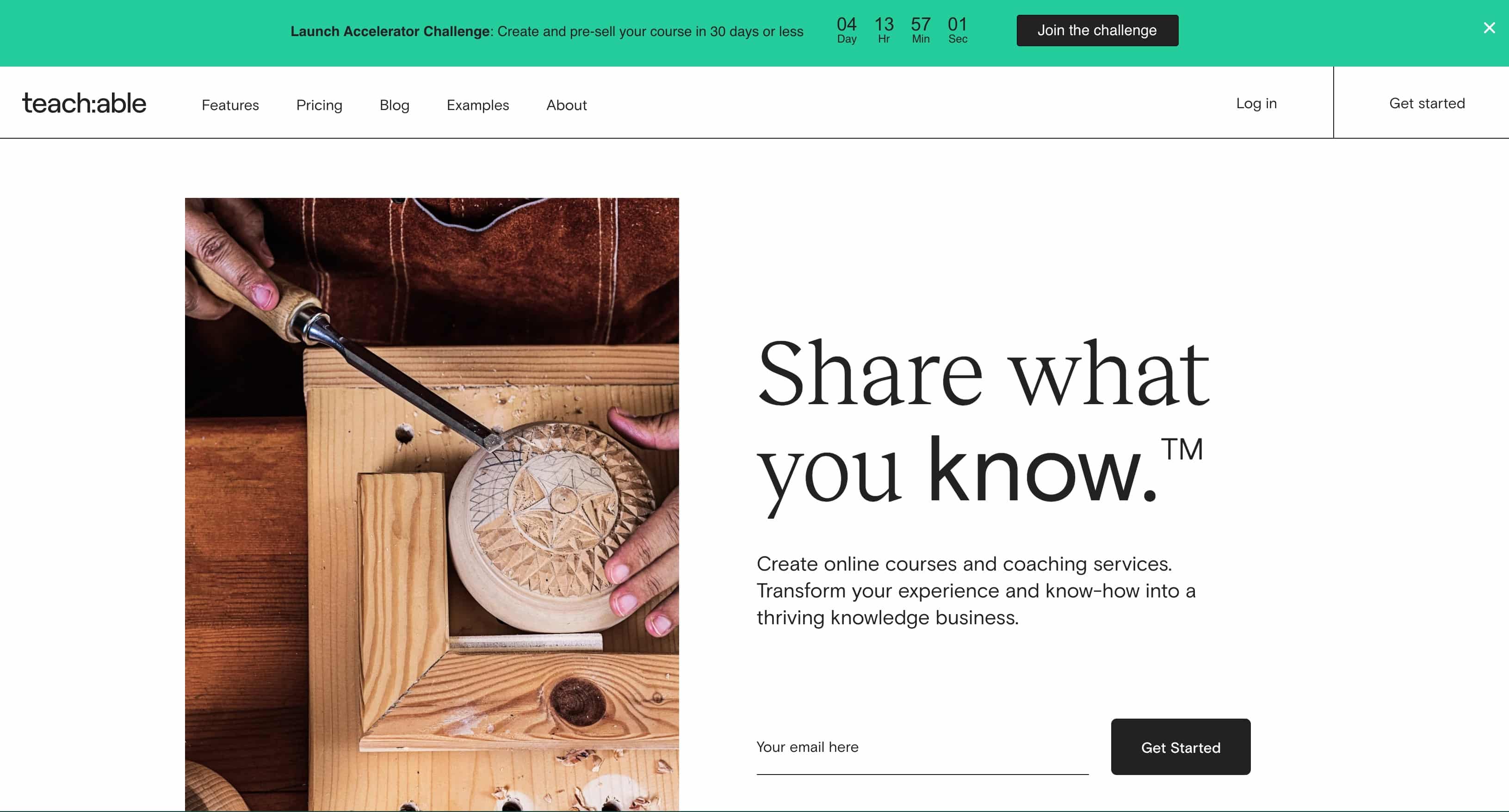
Nothing is better than Teachable if you are looking to create online courses and sell them. Teachable is a full-fledged online course hosting platform that allows you to host online courses, digital products, membership sites, and more.
However, the good thing is: You may also use Teachable as a membership site hosting platform for WordPress. Teachable is a great option for digital course creators and WordPress membership site owners.
The best thing about hosting your membership site via Teachable is that it removes the load from your own server by hosting courses and membership content materials on Teachable’s server, which is great if you have large files such as video tutorials shot in 4K video quality.
Although there is no availability of a dedicated Teachable WordPress plugin, yet you may use Teachable on your WordPress site quite easily with a little workaround – integrating through free zaps via Zapier.
Teachable as a WordPress membership platform is highly flexible and thus makes the online course creation, hosting, and management easy for you.
The tools this membership platform offers allow you to create highly interactive online courses. Thus, if used efficiently, the Teachable membership platform for WordPress can help you to set up an entire business.
Pros of Teachable WordPress Membership Platform:
a) Flexibility:
This WordPress membership platform allows you to customize your online course as you wish.
Thus, the flexibility with this plugin is high. You can design your course as per your wish, rather than accepting things as it is.
b) Easy Usage:
You need not be a technologically advanced person to use this WordPress platform for managing memberships and courses. It is entirely easy to use.
From creating a course to uploading all the materials, everything can be done with just a few clicks.
c) Inbuilt Tools:
The importance of interactive activities like quizzes, discussion forums, and much more cannot be stressed enough when it comes to interactive education.
The WordPress membership platform by Teachable incorporates each of them, which makes education top-notch and fun.
d) Payment Gateways:
Teachable manages fees efficiently. You will be receiving payments via PayPal or Stripe. Thus, you need not worry or invest in the fees’ management department at all.
e) All-In-One Platform:
From creating courses and membership sites to promoting them by using email marketing and other tactics – with the Teachable WordPress membership platform, you may do everything on a single platform.
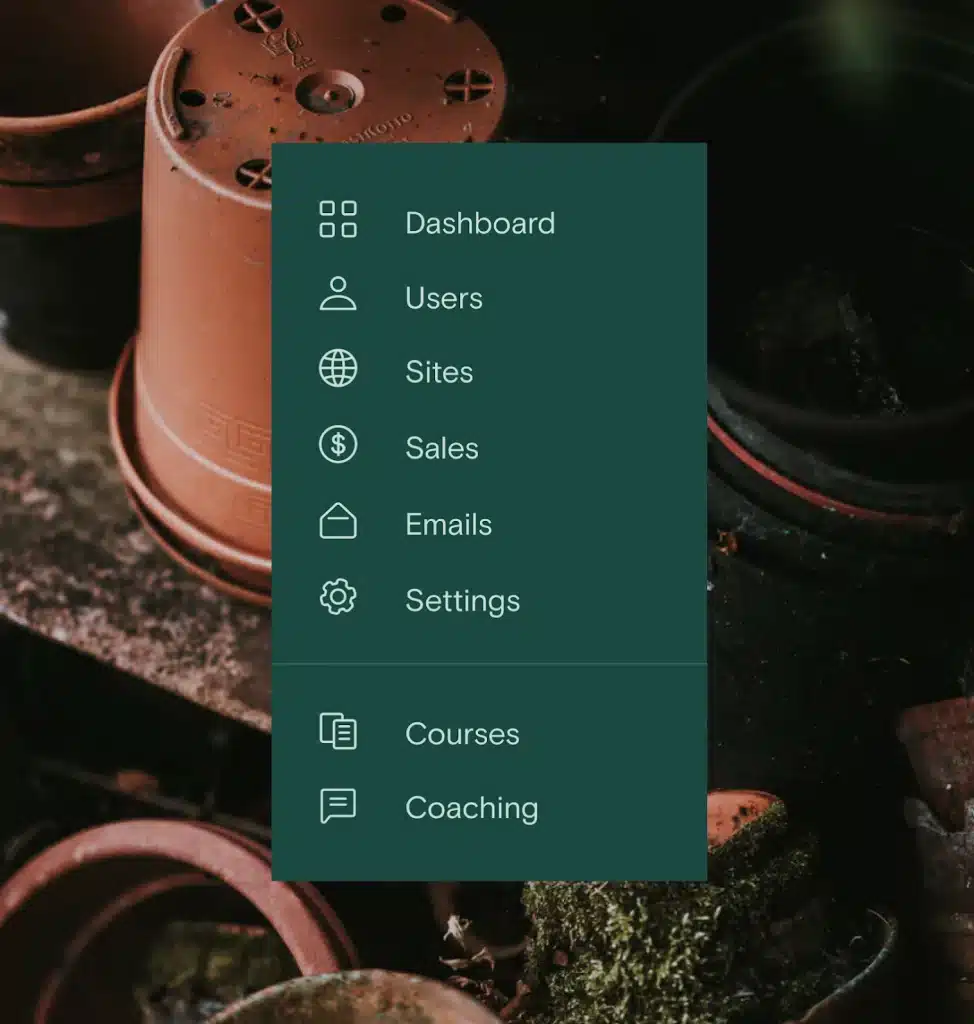
Cons of Teachable WordPress Membership Platform:
a) No WordPress Plugin:
Teachable doesn’t have a dedicated WordPress membership plugin. So you can’t find Teachable WordPress plugin in the WordPress repository or anywhere online – which is a big con.
However, this shouldn’t stop you from hosting your membership site on Teachable and integrating the membership area on your WordPress site, as it’s quite easy with some ready-made free automation Zaps on Zapier.
You simply need to add links or use a subdomain to use it on WordPress. Thus, using it on WordPress is a possibility, but you need to do some exercise here.
b) Cost:
Yes, the functionalities that Teachable offers are immense, but at the same time, it is way more expensive as compared to other options. Thus, if you are just starting out, the price may be your concern here.
Pricing of Teachable WordPress Membership Plugin:
| Teachable Plan | Key Feature | Pricing |
| FREE Plan | $1 + 10% Transaction Fee per sale | $0 |
| Basic Plan | 5% Transaction Fee per sale | $29/month (when paid annually) |
| Pro Plan | No Transaction Fee | $99/month (when paid annually) |
| Business Plan | No Transaction Fee | $249/month (when paid annually) |
As you might have noticed from the Teachable pricing table above, here are the key highlights:
Pricing of this WordPress membership hosting plugin starts from $29/month when the billing is done on yearly basis. However, prices may vary when paid monthly basis (not annually).
4) WooCommerce WordPress Memberships Plugin:
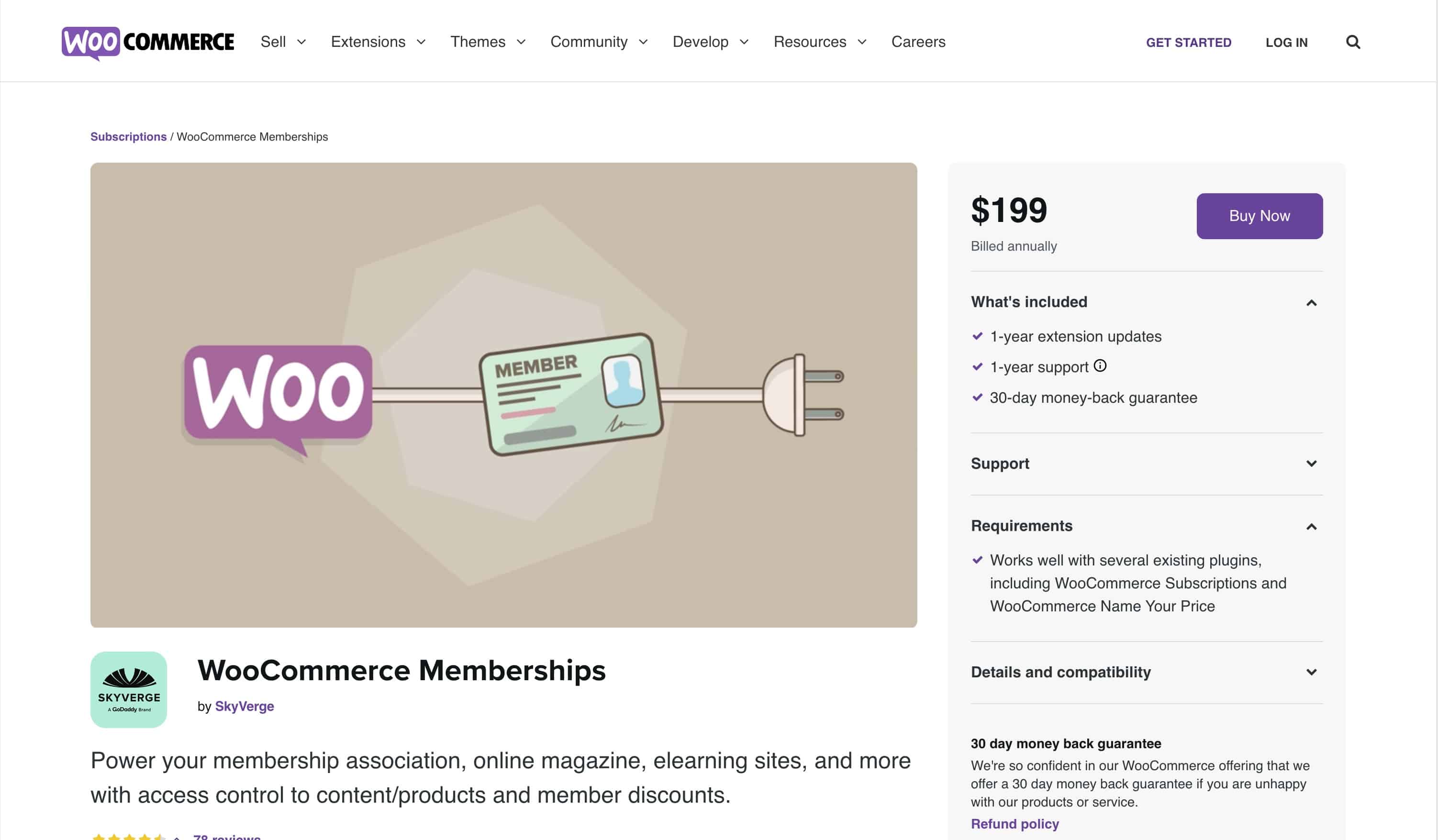
If you have an eCommerce website, chances are high that you desire certain products to be available only to the premium members, just like Amazon has special availability for Amazon Prime members. WooCommerce Memberships plugin is your answer if you desire to do so.
WooCommerce offers you a powerful dashboard that incorporates various functionalities to the users. From business launches to achieving new heights, WooCommerce can be your reliable companion, if used efficiently.
Pros of WooCommerce WordPress Memberships Plugin:
a) Drip Content Functionality:
With the WooCommerce Memberships WordPress plugin, you can drip feed and restrict the access to the content you desire for the free members.
As mentioned, if you are someone who desires to restrict the availability of certain products and services only for premium members, WooCommerce is your definite answer.
b) Easy & Flexible Management:
WooCommerce Memberships plugin for WordPress allows you to choose and create subscription plans from a large number of options available. Also, managing them is easy and secure.
You can create normal product purchases, monthly subscriptions, and yearly subscriptions. As mentioned, the availability of the number of options is high.
c) Easy Customization:
WooCommerce plugin for WordPress allows easy customization options to all users. Thus, you can design your store exactly as you have envisioned.
d) Payment Gateways:
Another great thing about the WooCommerce Memberships WordPress plugin is that it comes with 100+ payments gateways. Thus, the limited number of payment options won’t be a problem for you anymore.
e) Security:
Security is the most important aspect of an eCommerce website. WooCommerce Memberships WordPress Plugin has got this aspect covered efficiently for you.
Cons of WooCommerce WordPress Memberships Plugin:
a) WooCommerce Subscription Plugin:
You will be required to install and activate another plugin named WooCommerce Subscription Plugin to accept recurring payments.
Pricing of WooCommerce Memberships WordPress Plugin:
The pricing of this plugin starts at $149/year for a single site license.
If the subscription plugin isn’t your concern, WooCommerce is an ideal option for every eCommerce website.
5) s2Member WordPress Membership Plugin:

s2Member is a free WordPress membership plugin. However, the paid version of it offers a large number of features to the users.
A major portion of the plugin is powered by WordPress shortcodes, which makes the complex integrations simple. s2Member is a popular WordPress membership plugin, and it works great when it comes to protecting WordPress content.
Pros of s2Member WordPress Membership Plugin:
a) Availability of Free Version:
s2Member is a free WordPress membership plugin, which makes it an ideal choice for businesses just starting their journey.
However, if you are looking for advanced features, you can go for a premium version of this membership plugin for WordPress.
b) Payment Gateways:
This membership plugin integrates with Stripe, PayPal Standard, PayPal or PayPal Payments Pro, Authorize.net, and ClickBank. Thus, a limited number of payment options won’t be an issue for your business at all.
c) Support:
If you face any sort of issues while creating your website, efficient documentation will definitely help you out. Also, you can use the email support that is available 24/7.
d) Integration:
This membership plugin for WordPress efficiently integrates with some of the major third-party apps like Mailchimp, bbPress, BuddyPress, and GetResponse etc.
This integration ensures that you are able to use a majority of crucial apps with ease.
e) Drip Content:
This WordPress membership plugin offers the drip content functionality too, but only to the premium members.
So if you are willing to use drip content functionality, you’ll have to upgrade to the s2Member premium license which is great as it’s a one-time payment. Pay once and use it for a lifetime.
f) Flexibility:
This easy to use, but powerful membership plugin for WordPress allows you to create a customizable home page, login page, profile fields, and much more.
In other words, everything you create using this plugin can be customized with ease.
Cons of s2Member WordPress Membership Plugin
a) Limited Functionality:
As mentioned, advanced functionality like drip content is available only to premium members.
Thus, if you are just starting out and cannot go with the premium version, you might have to deal with the limited functionalities.
b) Usage:
s2Member WordPress membership plugin is a bit difficult to use as compared to other similar plugins. You need to have the sound technical knowledge to use it.
Thus, if you are someone who doesn’t know dealing with WordPress shortcodes, using it might require some sort of study from you.
Pricing of s2Member WordPress Membership Plugin
| s2Member Licenses | Number of Sites | One-time Pricing |
| Framework | Unlimited (with limited functionalities) | 100% Free |
| s2Member® Single-Site License | Single Site with full functionalities | $89 one-time |
| Unlimited-Site Pro License | Unlimited Sites with full functionalities | $189 one-time |
As you might have noticed from the s2Member WordPress plugin pricing table above, here are the key highlights:
a) Free Version: Doesn’t charge you anything. Allows you to set a custom login page, welcome page, profile, and much more.
b) Pro Version: Works on a single site license and integrates with the payment gateways listed above. Pricing: $89 (one-time payment).
c) Pro Version: Unlimited site-pro license and integrates with the payment gateways listed above. Pricing: $189 (one-time payment).
6) Paid Memberships Pro WordPress Membership Plugin:
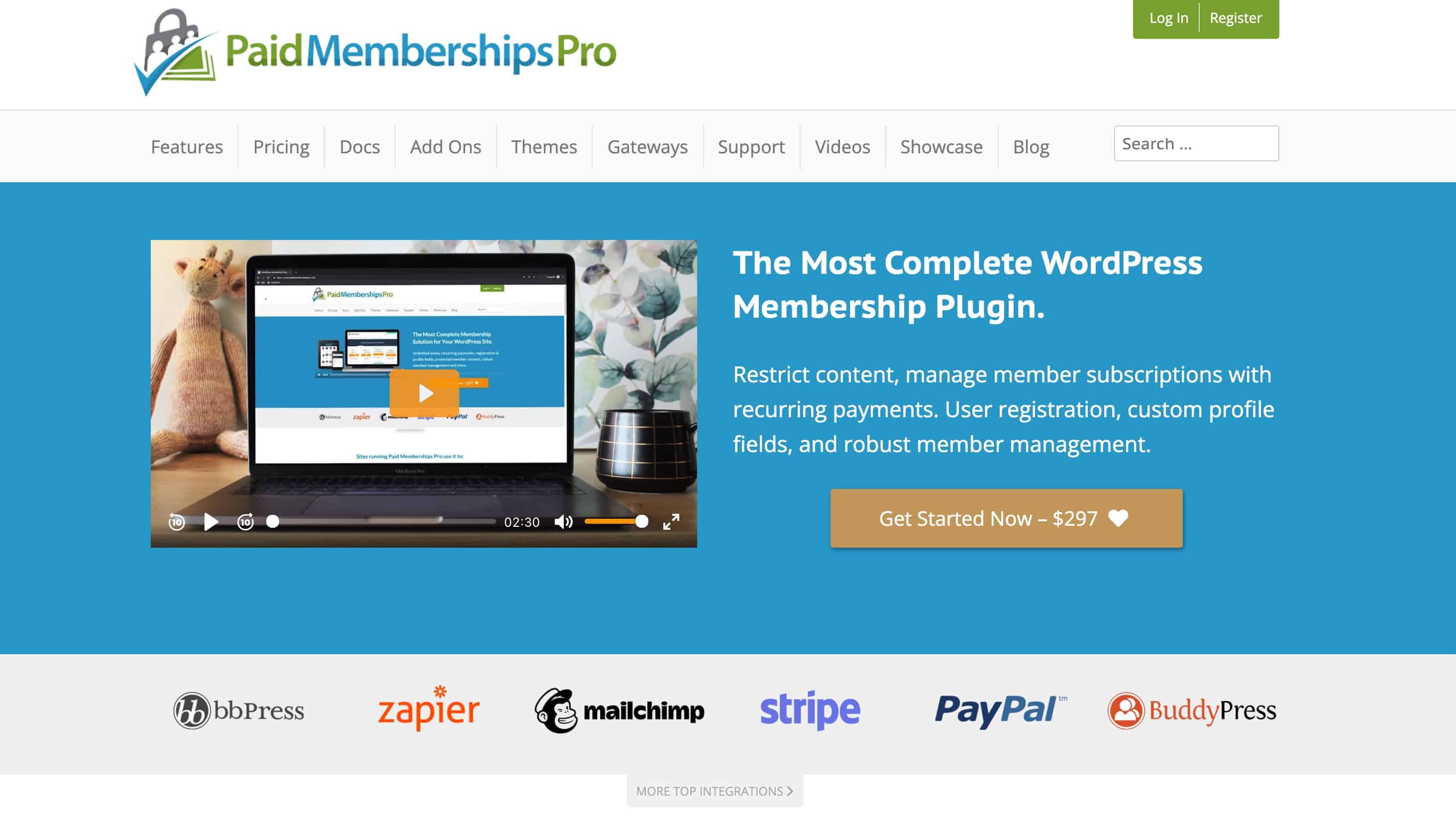
Paid Memberships Pro is another popular membership plugin for WordPress, having a large fan base all over the world. The whopping number of more than 100,000 registered & active members clearly signifies the popularity of this WordPress membership plugin.
As the name suggests, professional WordPress sites running paid memberships use Paid Memberships Pro WordPress plugin. You may use this plugin to restrict content and manage membership subscriptions with recurring payments.
There is also a free version of this membership plugin for WordPress, however, that comes with limited functionalities.
Pros of Paid Memberships Pro WordPress Membership Plugin:
a) Membership Levels:
Paid Memberships Pro plugin for WordPress allows you to give your content access according to the membership levels.
You may customize these levels according to your requirements. Thus, the entire control of who sees your content is with you.
b) Pricing:
Unlike the name, the free version of this plugin is also available. Thus, basic features work well with you, you need not invest anything to get started with using this membership plugin for WordPress.
c) Payment Gateways:
This WordPress membership plugin integrates with six of the most popular payment gateways. Thus, the issue of payment options limitation is completely eliminated.
d) Content Restriction:
Paid Memberships Pro plugin offers extensive options to secure your content by restricting it. Thus, the aspect like who sees your content and who doesn’t is under your control.
e) Reports:
The WordPress membership plugin makes several customizable reports available to you that help you to keep track of your success and strategize differently if required.
f) Content Dripping:
It allows you to schedule your content as you want with the use of the content dripping feature.
g) Integration:
The plugin integrates with a large number of important plugins like WooCommerce, Mailchimp, BuddyPress, bbPress, Zapier, and much more.
h) Guarantee:
The paid plan of Paid Memberships Pro WordPress plugin is backed by a 30-day money-back guarantee. Thus, if the plugin doesn’t go well with your requirements, you can get cancelled your subscription within 30 days.
Cons of Paid Memberships Pro WordPress Membership Plugin:
a) No Video Hosting:
You need to use a third-party application like Vimeo, as the plugin doesn’t support video hosting, which is a big con.
b) Code Knowledge:
While a major portion of this plugin is simple to use, some documentation requires coding knowledge.
Thus, if you aren’t well-equipped with coding, you might face some difficulties while using a minor portion of this membership plugin.
c) Pricey:
Agreed, the functionality that this plugin comes alongside it is top-notch, but still, it’s a bit pricey. Specifically, for businesses just starting out.
Pricing of Paid Memberships Pro WordPress Membership Plugin:
| Paid Memberships Pro License | Number of Sites and Features | Pricing |
| Free Plan | Unlimited Free sites with limitations (19 Free Add Ons only) | Free Forever |
| Plus Plan | 1 to 5 sites (19 Free Add Ons + 65 Plus Add Ons) | $297/year |
| Unlimited Plan | Unlimited sites (19 Free Add Ons + 65 Plus Add Ons) | $597/year |
As you might have noticed from the Paid Memberships Pro plugin pricing table above, here are the key highlights:
a) Free Version: If you desire to use this plugin only on a single website, and if the limited support goes well with you, you can use the free version.
b) Plus Version: You can use the plus version of this plugin on up to five websites. It comes with 65+ Add Ons and 19 Free Add Ons. Pricing: $297/year.
c) Unlimited Version: This version works with unlimited sites. It comes with 65+ Add Ons and 19 Free Add Ons. Pricing: $597/year.
7) MemberMouse WordPress Membership Plugin:
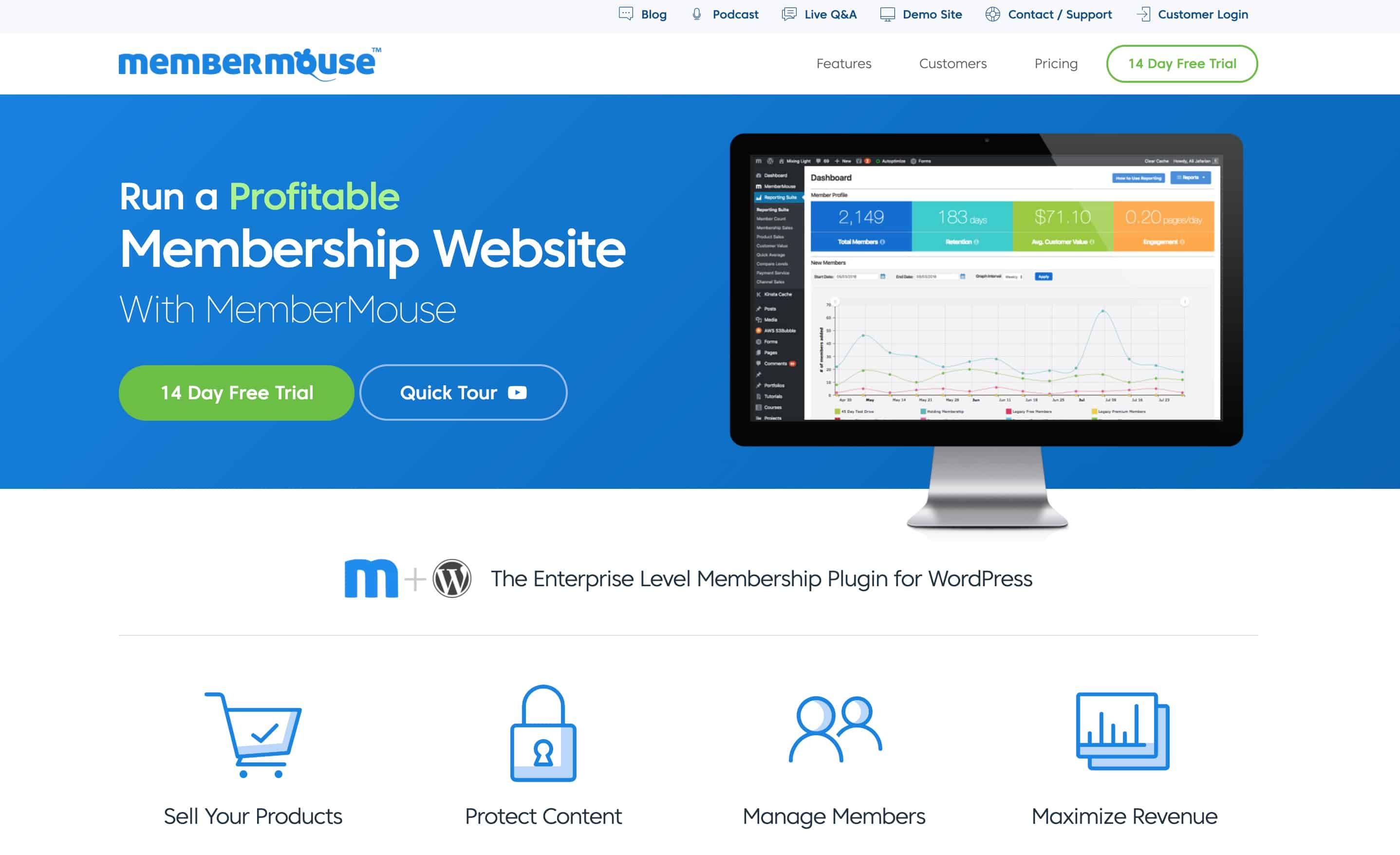
MemberMouse WordPress membership plugin is right for you if you are a non-techie and looking to create a membership website. With this plugin, you can set up your eCommerce or membership website within a few minutes.
The easy-to-understand and use interface is one of the primary reasons for numerous eCommerce or membership community website owners trusting this membership plugin for WordPress to get their job done.
Pros of MemberMouse WordPress Membership Plugin:
a) Flexibility:
The flexible billing & payment options that the MemberMouse WordPress plugin provides, make it possible for the users to sell all sorts of products with ease.
b) Coupon Codes:
You can create several coupon codes at once with this membership plugin for WordPress. Thus, you can promote the offers you are offering with your services with ease.
c) Security:
The MemberMouse WordPress membership plugin is highly secure. Thus, things like passwords, documentations, important PDFs, etc. are entirely secure with this plugin.
d) Content Dripping:
The plugin enables you to release your content as you wish with the content dripping functionality.
e) Easy Management:
You can manage both, free and paid members with this plugin efficiently. The member management dashboard makes it possible for you.
f) Analytics:
With the MemberMouse WordPress membership plugin, you can keep the track of your success stats with ease. Thus, you can stay in touch with what’s working for you, and what’s not.
g) Payment Gateways:
This membership plugin for WordPress supports up to six major payment gateways. Again, the limitations of the number of payment gateways won’t be a hurdle against your business.
h) Customized Emails:
You can send customized emails and notifications to your team members and audience. Thus, your marketing might get a big boost here.
Cons of MemberMouse WordPress Membership Plugin:
a) Not Open Source:
This plugin is not open source, which doesn’t allow you to edit the code whenever required.
b) Pricey:
No matter what plan you go with, it supports only a single site license. Thus, if you are looking to blend this plugin with multiple sites, it might get expensive for you.
Pricing of MemberMouse WordPress Membership Plugin:
| MemberMouse Membership Plans | Member Limits | Pricing |
| Builder Plan | 5,000 | $24.08 (when paid yearly) |
| Advanced Plan | 50,000 | $65.58 (when paid yearly) |
| Premium Plan | 100,000 | $165.17 (when paid yearly) |
| FREE Trial | Unlimited | Free for the first 14-days only |
As you might have noticed from the MemberMouse pricing table above, here are the key highlights:
a) Free Trial: You can start your journey with a 14-day free trial. If it goes well, you can purchase the premium version and continue your campaign.
b) Builder Plan: Includes 11 membership pages, all payment gateways integrations, all email integrations, and email support. Pricing: $29/month
c) Advanced Plan: Includes analytics, social signup, advanced affiliate tracking, employee access control, and priority email support. Pricing: $79/month
d) Premium Plan: Includes every core & advanced feature, along with sticky.io integration. Also, both, phone & email support is offered. Pricing: $199/month
8) WishList Member WordPress Membership Plugin
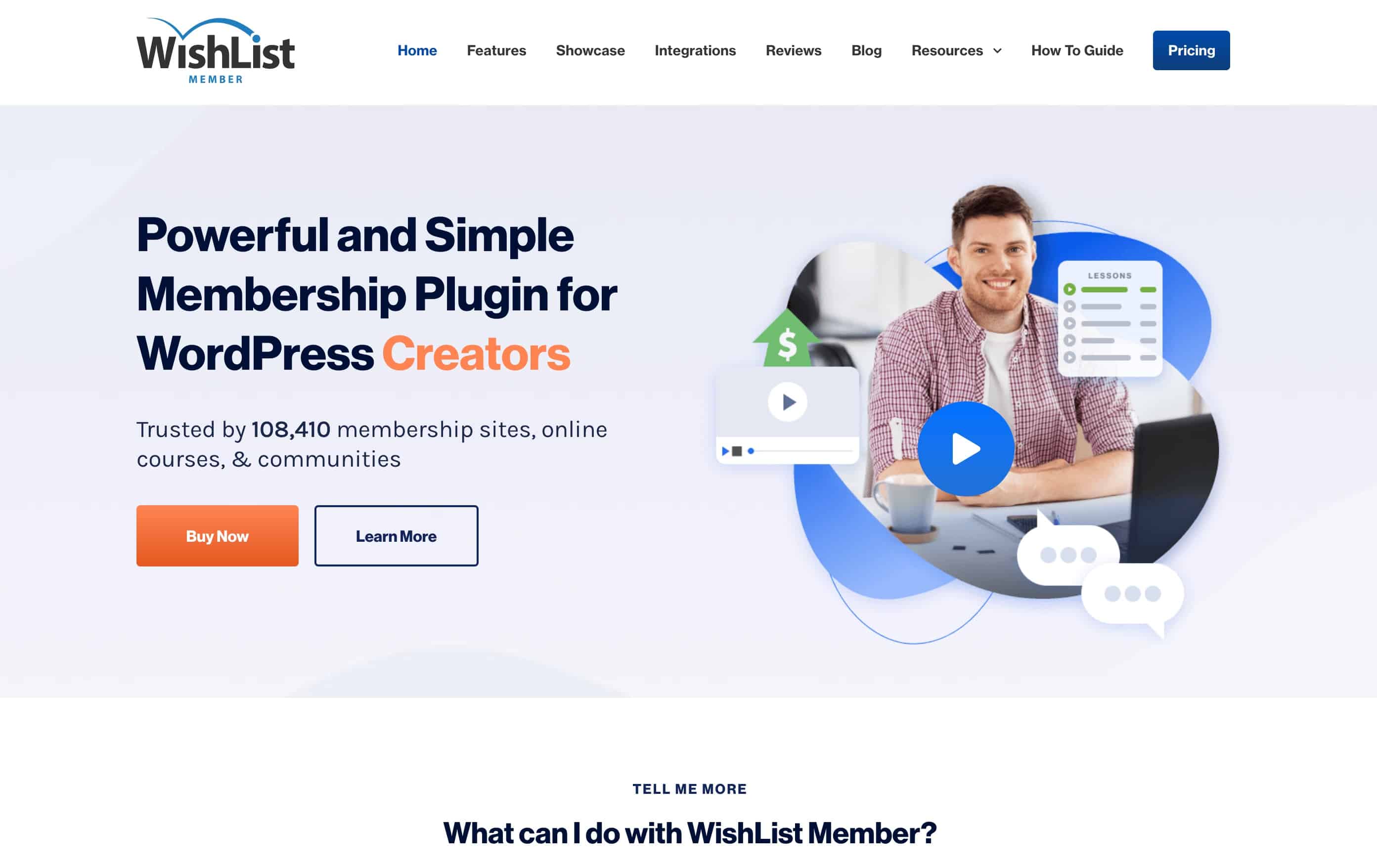
One of the oldest WordPress membership plugins, WishList Member offers a large number of features that allows you to restrict your content and ensure that only paid members can access it.
A large number of options give you plenty of options to play on and design the website exactly you want. Thus, if you are looking for something proven with a wide range of options, WishList Member might be your answer.
Pros of WishList Member WordPress Membership Plugin:
a) Membership Levels:
You can create & customize unlimited membership levels, which is a major benefit.
b) Integration:
Effectively integrates with almost every major payment gateway and email marketing tool. Thus, you need not worry about things like billing and marketing at all.
c) Flexibility:
With the WishList Member WordPress plugin, you can control the subscription lists and every aspect related to your website. The membership plugin for WordPress also offers high flexibility, which is another major benefit.
d) Content Restriction:
You can restrict any piece of content for access to only the premium members. Thus, the entire control of who can access your content is with you.
e) Support:
A large number of documentation, video tutorials, and one year of unlimited support makes using this membership plugin for WordPress easy for you.
f) Money-Back Guarantee:
You get a 30 days money-back guarantee. Thus, if you feel that this WordPress membership plugin isn’t right for you, you can cancel your subscription within 30 days and get a full refund.
Cons of WishList Member WordPress Membership Plugin:
a) Learning Curve:
You will have to invest some time to learn the use of this membership plugin when you start. Thus, if you are someone who can’t afford to invest time in learning the plugin a bit, it might not be your option.
b) Partial Affiliate Integration:
The plugin integrates with only partial affiliate plugins. This feature is available with almost every WordPress membership plugin.
Thus, if you plan to go with affiliate marketing in the future, this plugin might not be your ideal choice.
Pricing of WishList Member WordPress Membership Plugin:
| WishList Member Plugin Plan | Allowed Sites Limit | Pricing |
| 1 Site Plan | License for 1 URL | $149/year when billed annually |
| 5 Sites Plan | License for 5 URLs | $299/year when billed annually |
| 20 Sites Plan | License for 5 URLs | $399/year when billed annually |
As you might have noticed from the WishList Member plugin pricing table above, here are the key highlights:
a) 1 Site: Works with 1 site. You get access to all features along with priority support. Price: $149/year
b) 5 Sites: Works with 5 sites. You get access to all features along with priority support. Price: $299/year
c) 20 Sites: Works with 20 sites. You get access to all features along with priority support. Price: $399/year
9) WP-Member WordPress Membership Plugin:
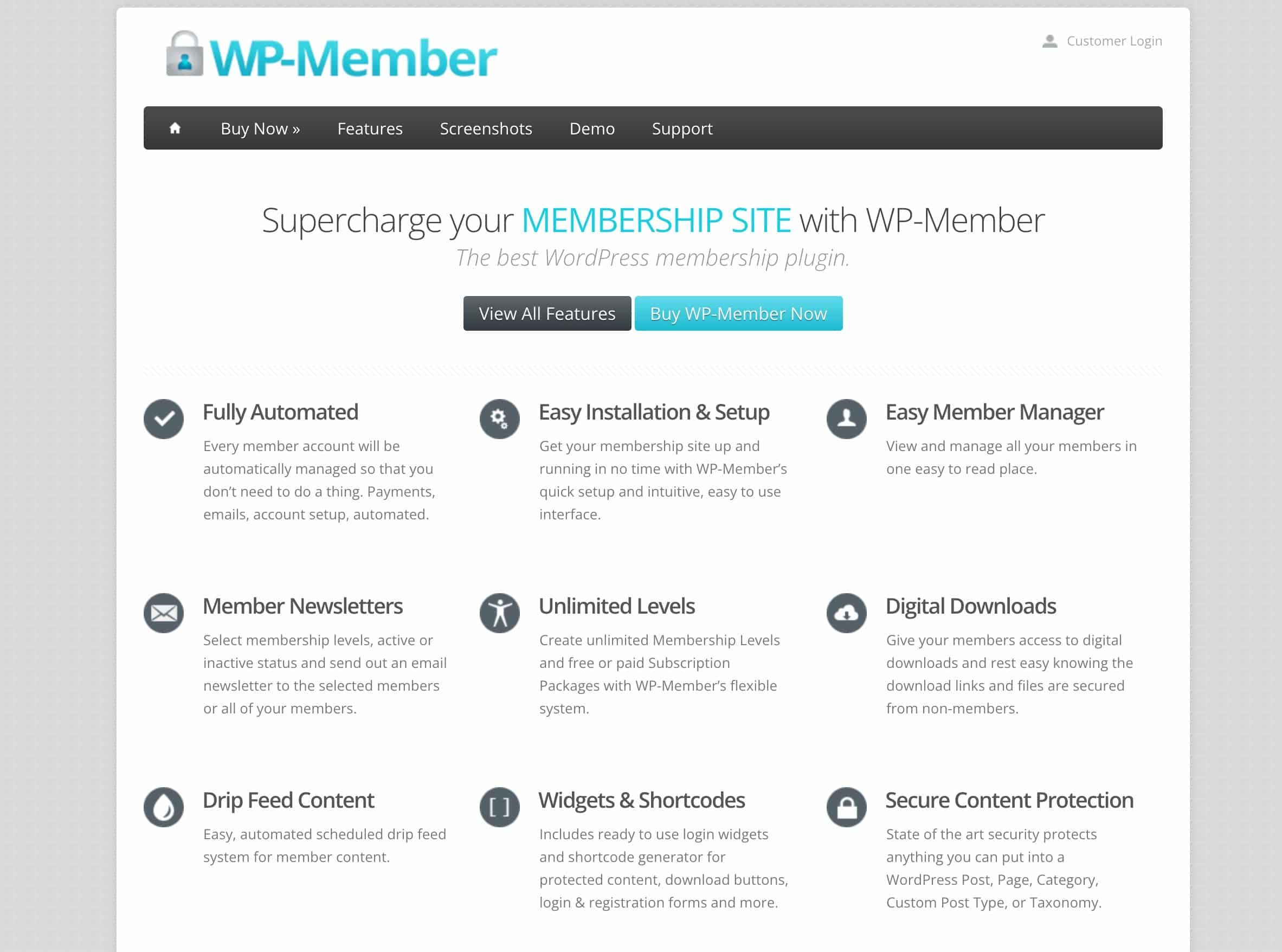
WP-Member is another amazing and free WordPress membership plugin that enables users to restrict, hide, and create customized landing pages.
The plugin has been popular for a while now, and the functionalities it offers entirely justify the same.
Pros of WP-Member WordPress Membership Plugin:
a) Restrict Content:
You can hide posts, pages, and even certain menu items from the users who aren’t logged in or who aren’t your premium members.
b) Integrations:
WP-Member WordPress plugin efficiently integrates with some important tools like MailChimp, WooCommerce, PayPal, and much more. Thus, you get access to several important functionalities with ease.
c) Security:
This membership plugin for WordPress offers features like blocking the registration by IP address and email, the requirement of a strong password, prevention of concurrent logins, and much more which cover the security base to the fullest.
d) Tracking of Results:
You can track the things like the page inviting maximum traffic from your users. Thus, you can easily figure out what’s working well for you, and what’s not.
e) Easy Customization:
The text editor makes it possible for you to easily customize several functionalities according to your requirements and vision.
Cons of WP-Member WordPress Membership Plugin:
a) Limited Features in the Free Version:
The availability of features with the free version of this membership plugin for WordPress is limited.
Thus, if you are a business owner who is just starting out, and cannot invest in the paid version, you might have to cope with the limited number of features.
Pricing of WP-Member WordPress Membership Plugin:
| WP-Member License Plan | Key Features | Pricing (One-Time) |
| Free Plugin | One Domain with many limitations | Free |
| Single Site License | One Domain (1 Year of Updates only) | $47 |
| Multi-Site License | Unlimited Domains (1 Year of Updates Only) | $97 |
| Developer License | Unlimited Domains (Lifetime Updates and Support) | $147 |
As you might have noticed from the WP-Member plugin pricing table above, here are the key highlights:
a) Free Version: The free version of this plugin works on unlimited sites, but with very limited functionality.
b) Paid Version: If you want advanced features, you can purchase the paid version of the WP-Members WordPress membership plugin. Pricing: $47/year, $97/year & $147 one-time for lifetime access.
10) ARMember WordPress Membership Plugin:

ARMember is another free WordPress membership plugin that allows you to drip your content, restrict your content, and much more.
Also, this membership plugin for WordPress is extremely easy to use, which makes it possible even for non-developers to use it and create a customized website.
Pros of ARMember WordPress Membership Plugin:
a) Membership Levels:
With the ARMember WordPress membership plugin, you can create as many membership levels as you want.
Also, the entire control of these levels will be with you, which allows you to customize the levels as per your requirements.
b) Content Dripping:
The ARMember membership plugin for WordPress allows you to drip feed and release your content gradually rather than releasing it at once.
c) Customized Form Builder:
ARMember comes with an inbuilt customized form builder that allows you to create a customized registration form, login form, and much more.
d) Easy to Use:
The interface of the ARMember WordPress membership plugin is easy to understand and use, which is a major benefit of the same.
e) Affordable Pricing:
This membership plugin for WordPress is quite affordable as compared to similar WordPress membership plugins.
f) Security:
This membership subscription plugin offers high security to both, the website owners and the users. Thus, every confidential information submitted to this subscription plugin is entirely safe.
g) Social Login:
The social login option is available for users who prefer logging in by using social media credentials rather than email ID. This enhances the flexibility for the users.
h) Integration:
The WordPress subscription plugin efficiently integrates with major email marketing platforms and payment gateways. Thus, the fear of limited functionality is eliminated.
Cons of ARMember WordPress Membership Plugin:
a) Support:
No live chat support is available on this plugin. This might be a bit frustrating for the users of this plugin.
Pricing of ARMember WordPress Membership Plugin:
a) Free Version: The free version of this plugin comes with a limited set of functionalities. However, it would suffice if you are just starting out your business.
b) Premium Version: The premium version of the plugin costs you $59 for a lifetime. However, the support will be made available to you for 6 months. You can purchase the support extension for 12 months at $16.50.
Frequently Asked Questions about WordPress Membership Plugins
Are WordPress membership plugins worth investing in?
Yes. When you upscale your business, you will require WordPress membership plugins to make sure that you are able to use the features like content dripping, content restriction, and much more to lock and restrict premium content from free members and make more money.
Will a single membership plugin work well for my business?
In most cases, a single membership plugin does a perfect job for the users. However, if your requirements are high, you might have to use more than one membership plugin.
How do I choose the best WordPress membership plugin for my business?
Firstly, analyze your requirements, the features you wish to incorporate before you decide to select the membership plugin. Then, compare the things like support available, pricing of plugins, and select the one that fits your bill perfectly.
Will a single-site licensed plugin work well for me?
I recommend you invest a bit more and go with the multiple-sites licensed plugin. This is because, when your business will grow, you might require a membership plugin for multiple sites. The expense of purchasing an entirely new plugin would be higher than purchasing one for multiple sites.
Can I add my desired payment gateway in a membership plugin?
It depends on the WordPress membership plugin you decide to go with. Some plugins enable you to customize the payment gateways, while some don’t’. It’s wise to check out the same and confirm it with the support team before you proceed with the plugin.
Conclusion
The WordPress membership plugins can be your go-to tool to upscale your business, and use certain functionalities that would directly or indirectly help your business to achieve new heights.
As mentioned, it’s necessary to stay clear with your requirements, vision, and functionalities of a plugin before you decide to proceed with one.
Before you invest in any of the WordPress membership plugins, keep my analysis on various WordPress subscription plugins in your mind, and then do your own research.
It will ensure that you don’t miss out on anything and select the correct option for yourself.
What are your thoughts? Have you got any questions regarding the best membership plugins for WordPress?
Do let me know in the comments below, and I’ll be happy to answer.
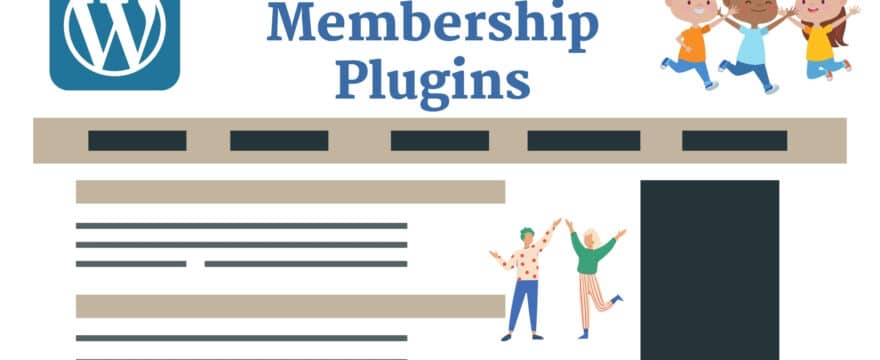
Leave a Reply