How do you generate leads and turn visitors into customers? – That’s the question people ask me quite often.
One of the primary reason why I can generate leads and turn visitors into customers is: I have beautiful landing pages that convert. And when you have conversion-focused web pages, it becomes easier to generate leads.
Therefore, the goal of your blog, website, or any webpage should be to encourage users to take actions. Because no matter how well-designed your website or blog is, if users don’t take actions, it’s useless.
Steve Jobs said,
Design is not just what it looks like and feels like. Design is how it works.
When I read these lines, the first idea that struck into my head was: Is this the reason why Apple Products are so beautifully designed?
And then, the dots started connecting. Not to mention, I’m a big fan of Apple devices – be it iPhones, iPad, MacBook, or Apple Watch – I’m surrounded by Apple products and its ecosystem.
So I started asking myself,
- What made me take the purchasing decision for my first Apple product?
- Why am I so biased to Apple products?
- Why I can never think of leaving Apple products and switching to any other brand?
And, the answer was loud and clear. Apple products are amazing. I can hardly find any other brand’s products to meet the quality criteria and expectations that Apple has set into my head.
And when I say quality, I don’t mean the hardware build quality, specifications, or other factors only – I mean design as well.
After all the question and answers with myself, I came to conclude that design is one of the most crucial reasons why Apple products sell.
So, it didn’t take me too long to realize that if I have to sell more, I need to design beautiful web pages that encourage users to take actions.
Therefore, I started creating beautiful landing pages using Leadpages and since then I never had to look back and worry about my conversion rate.
I have created hundreds of successful landing pages effortlessly without any coding skill and this has helped me generate leads easily.
In fact, (not to brag about) but my landing pages are so high converting that some of them gain
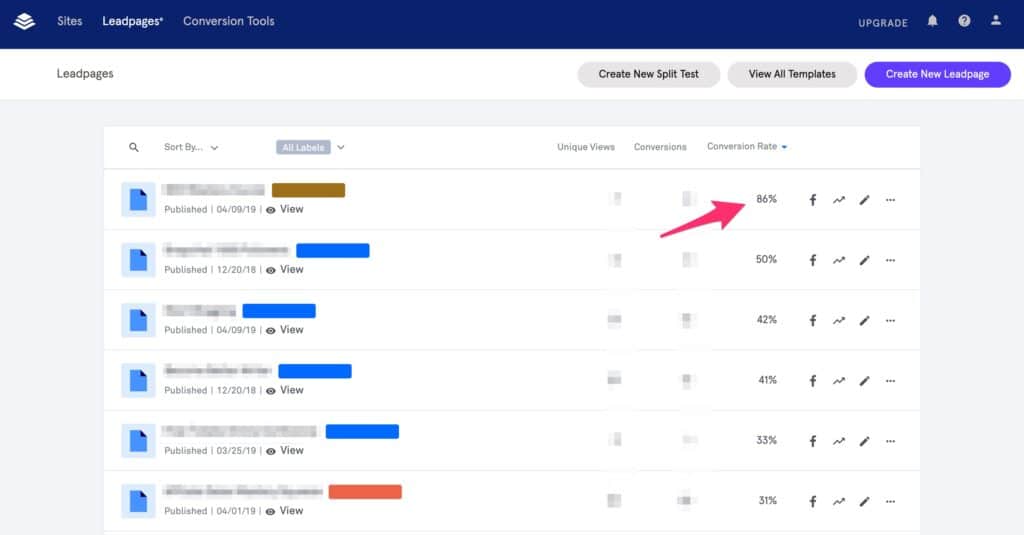
That means, for every 100 visitors that come to my landing page, 86 people join my email list. That’s a
Now, imagine how it may impact your business?
If your landing pages started converting so well, you can generate more sales without worrying much about increasing traffic.
How to Create High Converting Landing Pages?
Contents
This is where Leadpages comes into play. Though there are other factors involved as well, yet I can’t take the credit from Leadpages which is dead simple but very powerful drag and drop landing page builder tool.
What is Leadpages?
Leadpages is an online tool that you can use to collect leads for your business and sell your products easily. From creating a beautiful landing page to creating a sales page and selling your product – Leadpages offers you everything.

For example, if you are a blogger, you can use Leadpages to create high converting landing pages, email sign up forms that pop-up with user’s action on your blog, alert bars that stick at the top, a beautiful conversion-focused site that helps you grow your online presence without touching a line of code and much more.
More on this in the later part of this article, so keep reading!
But before that, let me tell you what Leadpages is not?
What Leadpages is NOT?
Leadpages is primarily used to create signup forms, alert bars, lead magnets and landing pages for collecting email subscribers as leads for your business blog. However, it’s not the same as your email marketing service provider.
This means, you can use Leadpages to collect email subscribers and grow your email list but you’ll eventually need an email marketing software to store emails of the subscribers into your database so that you can send them emails later.
I use ConvertKit as email marketing software and it easily integrates with Leadpages. In fact, Leadpages has an official knowledge base article with step by step instruction to integrate ConvertKit.
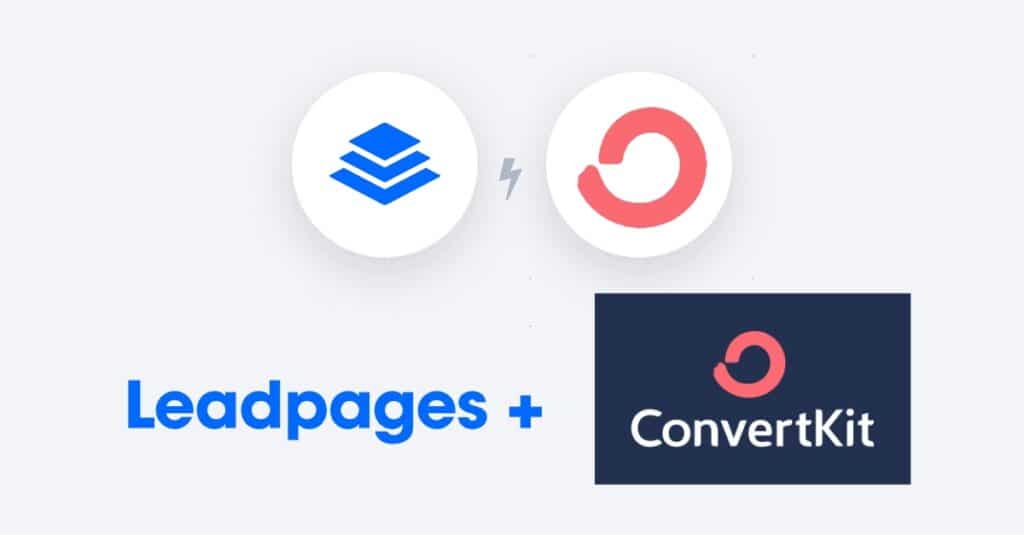
In other words, Leadpages helps you get more email subscribers but doesn’t allow you to craft and send emails to your subscribers like you send your regular emails to the email list.
Why Leadpages?
Now you must have understood that you need Leadpages to collect email subscribers and grow your email list and then you need another service such as ConvertKit to communicate with that email list.
So why would someone use Leadpages, right?
It’s because Leadpages has tons of customizable templates for different business categories. Creating a high converting landing page using Leadpages site builder is as easy as choosing a template and then customizing it using the drag and drop site builder to suit your needs.
On top of all, with Leadpages, you don’t only get the quick and easy tool for creating landing pages without coding skills, but you also get other conversion tools like alert bars, pop-ups, opt-in texts, and trigger links.
And it doesn’t stop there. Leadpages keeps adding new features and product updates every now and then. They recently introduced Leadpages Sites.
What is Leadpages Sites?
According to Leadpages,
Leadpages sites is a platform to easily create a website engineered to convert more visitors into leads and customers.
According to me,
Leadpages Sites is an easy to use website builder that is powered by its intuitive drag and drop builder which allows you to create and host high converting beautiful landing pages and websites.
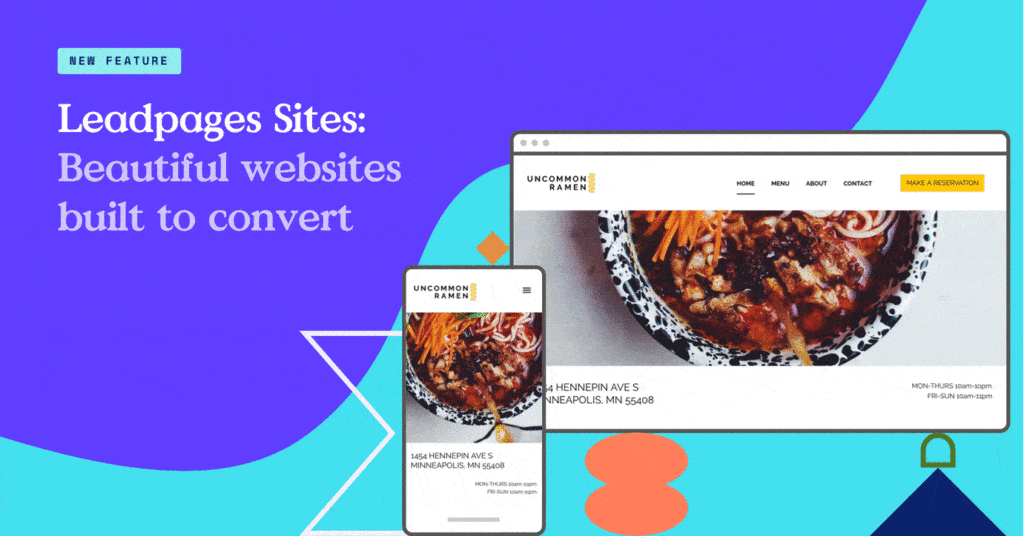
If you have ever heard about drag and drag website builders like Squarespace or Wix, Leadpages Sites is just like that but with more functionality and powerful features.
Why Leadpages Sites?
When it comes to generating leads, most websites or blogs don’t convert very well. It’s because they are designed and developed for browsing. Instead, if you want your blog or website to convert well, you should create it with a focus on the conversion in mind.
But let’s face it, designing and developing high converting websites is a complex process and requires coding skills.
Thankfully, Leadpages has a drag and drop website builder named “Leadpages Sites” which is created for non-techy people who don’t want to mess with codes.
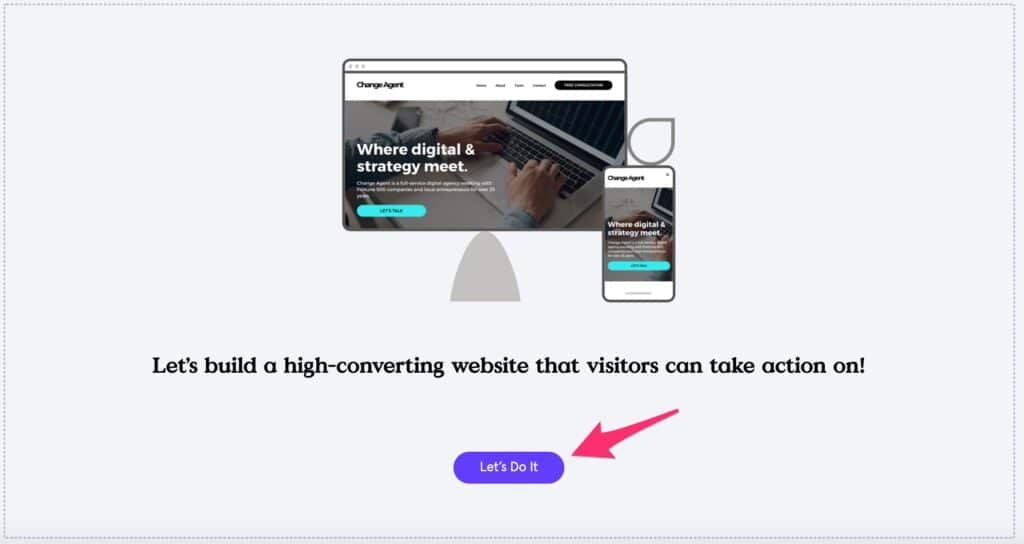
And more importantly, it lets you generate leads and sales without having a blog as you can easily host your landing pages on the server of Leadpages.
That’s why Leadpages Sites exist.
Who can use Leadpages Sites?
Leadpages Sites is for those people who want to create an online presence and build their brand and business, however, don’t want to go through techy
Although, it’s easy to install WordPress on your server and you can watch this video for step by step process, yet if you are not planning to blog so frequently, why should you pay an additional price for hosting since Leadpages already allows you to host your landing pages and Leadpages site.
So anyone who simply wants to generate leads and sales (without having an aspiration for blogging), can use Leadpages Sites as an alternative to WordPress.
What is the Difference between Leadpages and Leadpages Sites?
Leadpages Site is a part of Leadpages, while Leadpages is a complete lead generation suite with all the conversion tools, Leadpages Sites is one of its features.
Leadpages Sites are full, multi-page websites with navigation, sub-pages, global footer, etc. with the same conversion power as the landing pages. Although the drag and drop builder is nearly identical in both Leadpages as well as Leadpages Sites, however, the main difference is that Lead pages are individual landing pages.
Leadpages already allows you to integrate a custom domain, and now with Leadpages Sites, you can also host your entire website on its server (not just landing pages).
So whether you just want to create a beautiful and high converting website or just the landing pages which you would integrate and publish on your self-hosted blog or website, Leadpages has got you covered.
Features of Leadpages Sites:
I have been using Leadpages for several years and Leadpages introduced its new feature Leadpages Sites last day.
After playing around with Leadpages Sites for several hours, here are a few features I liked very much:
1. Easy to Use Conversion Focused Website Builder
Nowadays, you’ll find almost every website builder to be very easy to use as they use the drag and drop technology and you can choose any pre-made website template and start customising it quickly to create a website of your choice.
However, what makes Leadpages Sites apart from other website builders is its conversion focused approach.
Unlike other website builders that are designed just for getting your online presence, Leadpages Sites is created to help you get a better conversion on your site.
2. All-in-One Conversion Toolkit
With Leadpages, you pay only for the Leadpages subscription and every conversion tool including the Leadpages Sites is included in the same price. You don’t need to pay for additional tools and hosting server space.
You can easily add opt-in forms, alert bars, and pop-ups to your Leadpages sites without the need for any additional tools or plugins.
3. Lightning Fast Page Loading Speed
I don’t know whether you already know it or not, but I would like to mention it here, according to Fast Company,
The page load slow down of just one second costed Amazon $1.6 Billion.
That’s how crucial is the fast loading of you website. If your website loads slow, you’ll lose conversion and if your landing page loads fast, it’ll skyrocket your conversion rate.
And page speed is so crucial factor that even Google started penalizing the websites that load slowly.
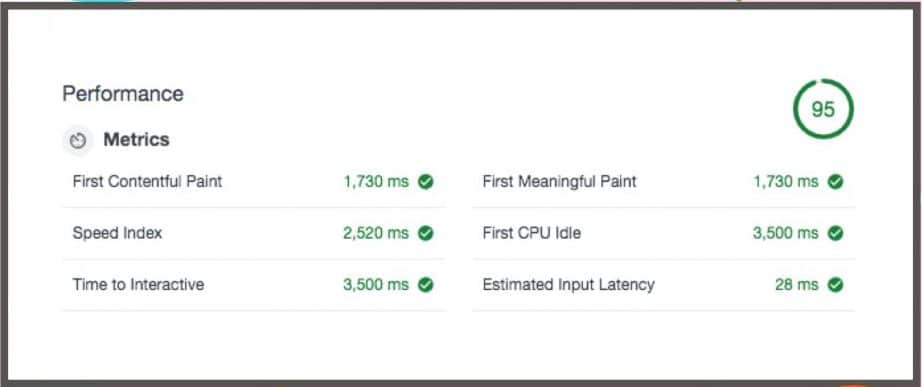
Thankfully, Leadpages sites load 2.4 seconds faster and have a performance score of 30% higher.
4. Built-in SEO Options and Meta Data
Leadpages also allows you to add SEO title, metadata, and target keywords that’ll help you optimize your landing pages for SEO. This will ultimately result in better visibility of your landing pages into the search engines like Google, Bing, and DuckDuckGo, etc.
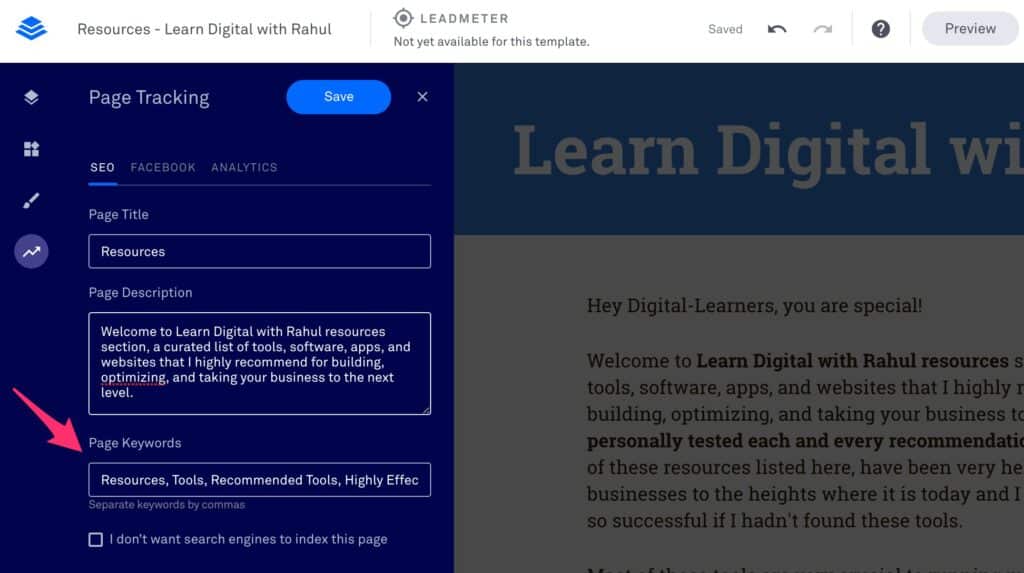
Apart from search engine optimization, you can also optimize your social snippets for Facebook and Twitter. Thus, you can decide how your landing page will look like when shared on Facebook and Twitter.
5. Fully Mobile Responsiveness
I have used several landing page builder in the past and one of the features I always missed in those “so-called” website builders is mobile responsiveness.
In case you don’t know what is mobile responsiveness, let me tell you: if your site or landing page looks the same on mobile devices as well as desktop, and it adapts to the small screen of mobile devices without asking the users to switch to a separate mobile version, your site is mobile responsive.
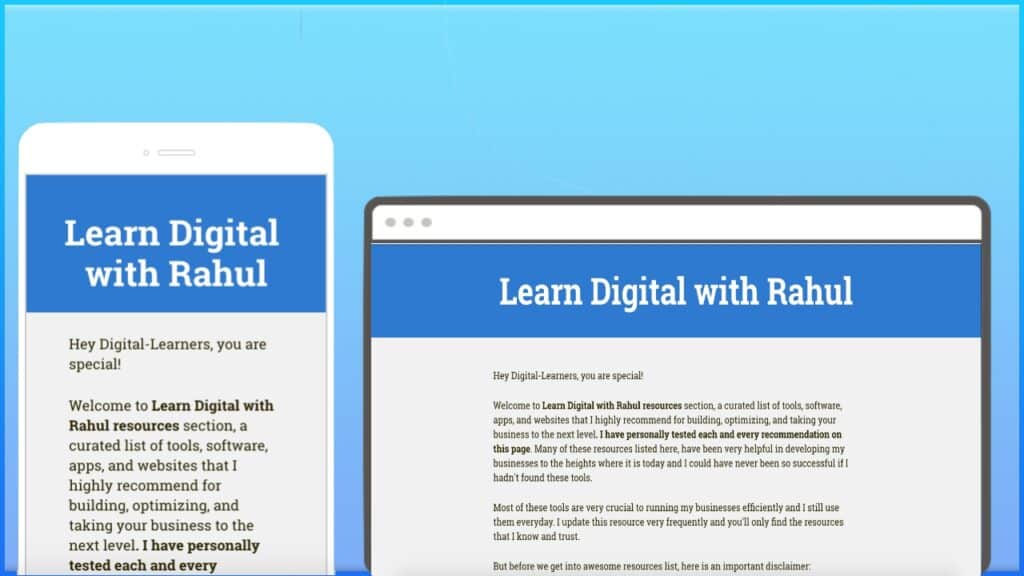
Years back, when I started blogging, I had to use plugins to create a separate mobile version of my blog. That was the time when the mobile device revolution was starting and not many websites were mobile friendly.
Then Google introduced mobile responsiveness as a ranking factor and since then non-mobile friendly sites are history.
Nowadays, every website or blog on the web must be mobile friendly. Thankfully, Leadpages allows you to create 100% mobile responsive sites and landing pages.
6. Analytics and Dashboard Integration
In the same tracking options where you optimize your lead pages for search engine and social media, there is also the functionality to add tracking code for various analytics.
You can easily add tracking codes for any tracking analytics of your choice like Google Analytics, Hotjar, Facebook Pixels, and many more third-party tracking codes.
Although I highly recommend you to add your third-party tracking codes, yet, even if you don’t add your own tracking code, Leadpages provides you its own analytics and Facebook Pixels for tracking your users and checking the stats to analyze how your landing pages are performing.
Leadpages Sites Pricing
Now you must be thinking that Leadpages has definitely some of the best conversion tools, but how much does Leadpages Sites cost?
And the answer is: Leadpages Sites doesn’t cost anything.
Why?
It’s because Leadpages Sites is an added bonus feature for Leadpages users. It doesn’t come at an additional cost. You pay for Leadpages and you get Leadpages site builder for free.
However, if you are curious to know about the cost of Leadpages, let’s explore the Leadpages pricing and know how much Leadpages cost.
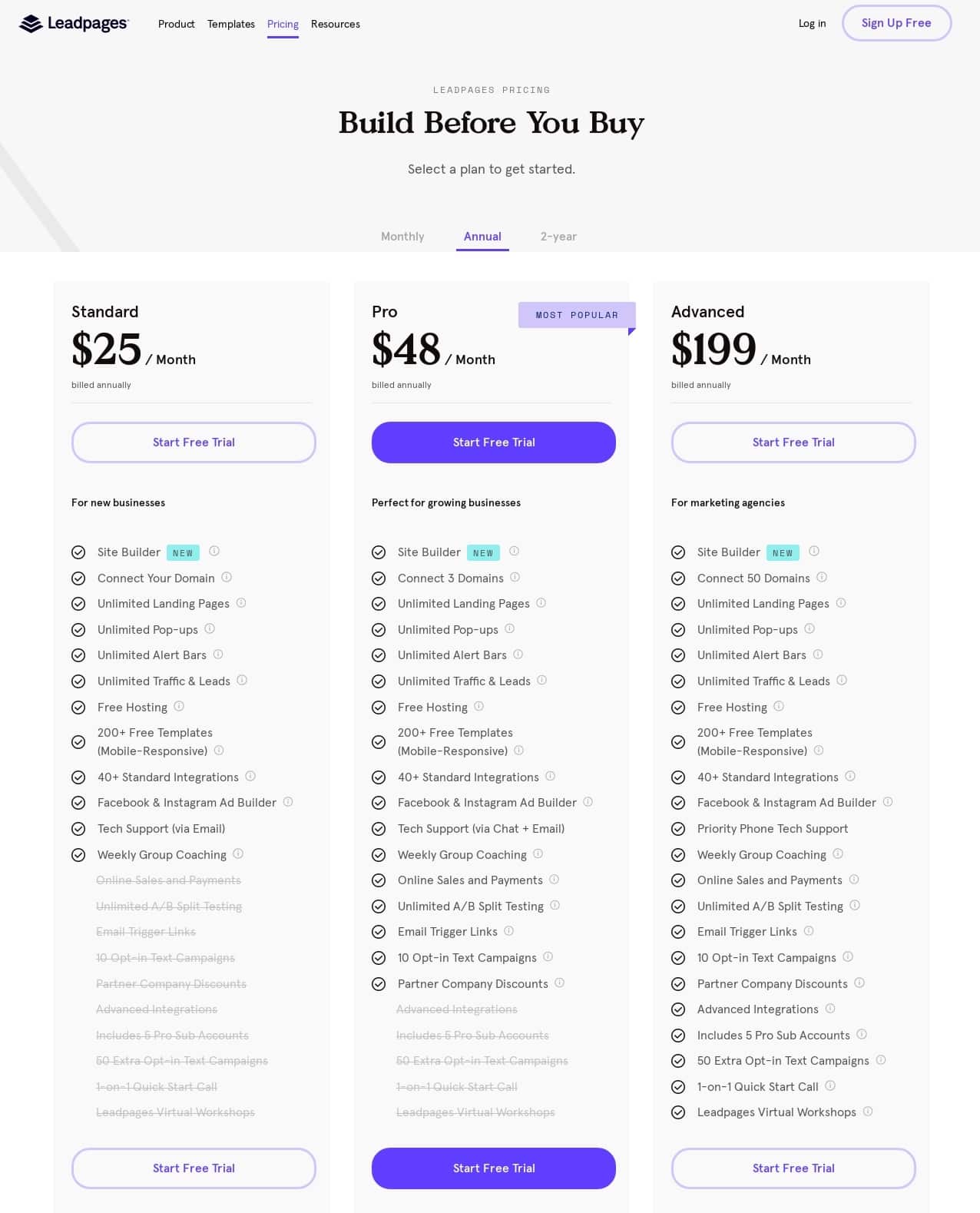
Leadpages offers three plans for different users’ needs:
- Standard Leadpages Subscription for new businesses
- Pro Leadpages Subscription for growing businesses
- Advanced Leadpages Subscription for marketing agencies
Each of these plans has different prices depending upon what features you need and whether you purchase a monthly subscription, annual subscription, or 2-year subscription.
You may read more about Leadpages pricing by visiting their pricing page.
| Plans | Monthly | Yearly | 2-Years |
| Standard Leadpages Plan | $37 | $25 | $17 |
| Pro Leadpages Plan | $79 | $48 | $42 |
| Advanced Leadpages Plan | $321 | $199 | $159 |
So as you can see, when you get a 2-year subscription, you get the maximum discounts. So if you want to purchase it, make sure you buy for the maximum possible duration as it’ll help you get the cheapest possible price of Leadpages.
However, before you pay anything for Leadpages subscription, I highly recommend you to create a free account with 14-Days free trial and check it yourself if Leadpages is the right tool for you.
Getting Started with Leadpages Sites
Want to create beautiful conversion-focused websites using easy to use drag and drop site builder of Leadpages Sites?
Here is how to get started with Leadpages Sites:
Step 1: Choose a high converting template
Once you have signed for a free account of Leadpages, choose a high converting landing page template from various pre-made templates. Take a look at these templates sorted by highest conversion rates and click on the website tab.
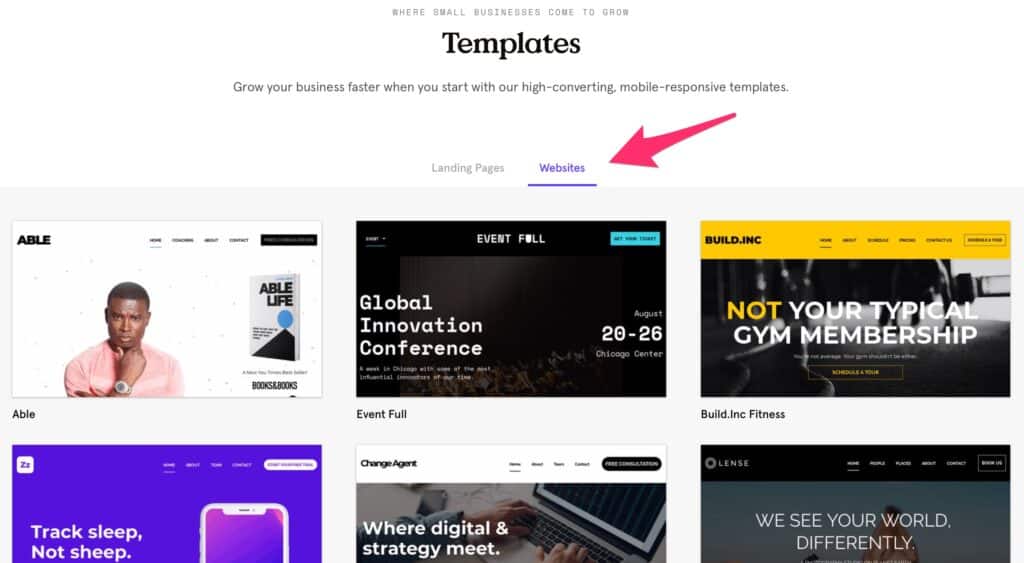
There you’ll find all the available website templates of Leadpages sites. Explore each of those and pick the one that you like.
Step 2: Make Required Changes using Leadpages Sites Builder
Once you have selected the Leadpages Sites template of your choice, the next step is to make changes to the site template of your choice.
Change the texts, images, and styles depending upon your brand style, colors, and likings.
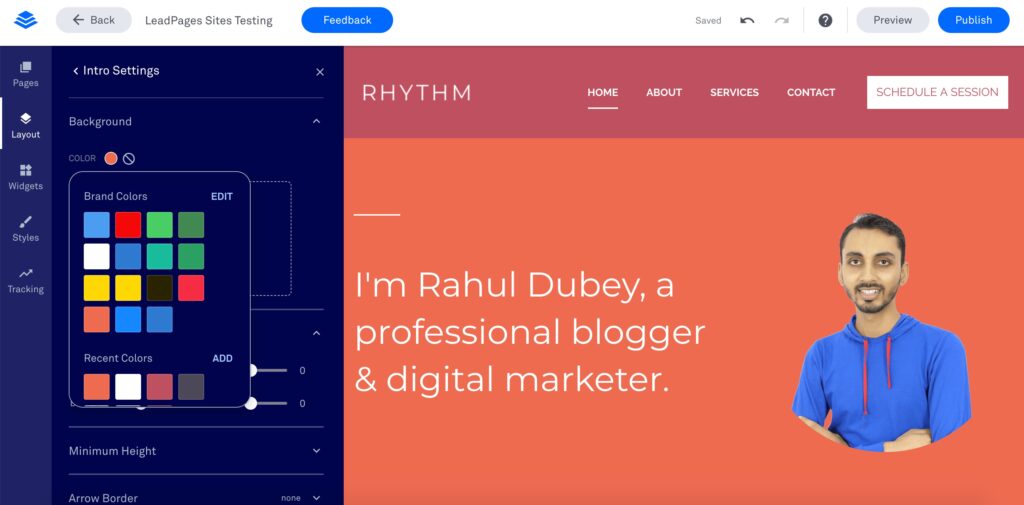
Also, make sure you make the required changes to the sign-up forms, button’s click events, pop-ups, etc.
And don’t forget to integrate your email marketing software into the sign up forms so that the emails of your site visitors can be stored into your email marketing service.
Step 3: Publish your Leadpages Site to take it live
Finally, add the tracking codes, SEO metadata, and social media metadata. Once done with everything, you can publish the Leadpages site to take it live.
Choose from various publishing options – whether you want to publish your site to your free Leadpages domain (hosted on the server of Leadpages) or connect your domain from your favorite registrar for a seamless hosting experience.
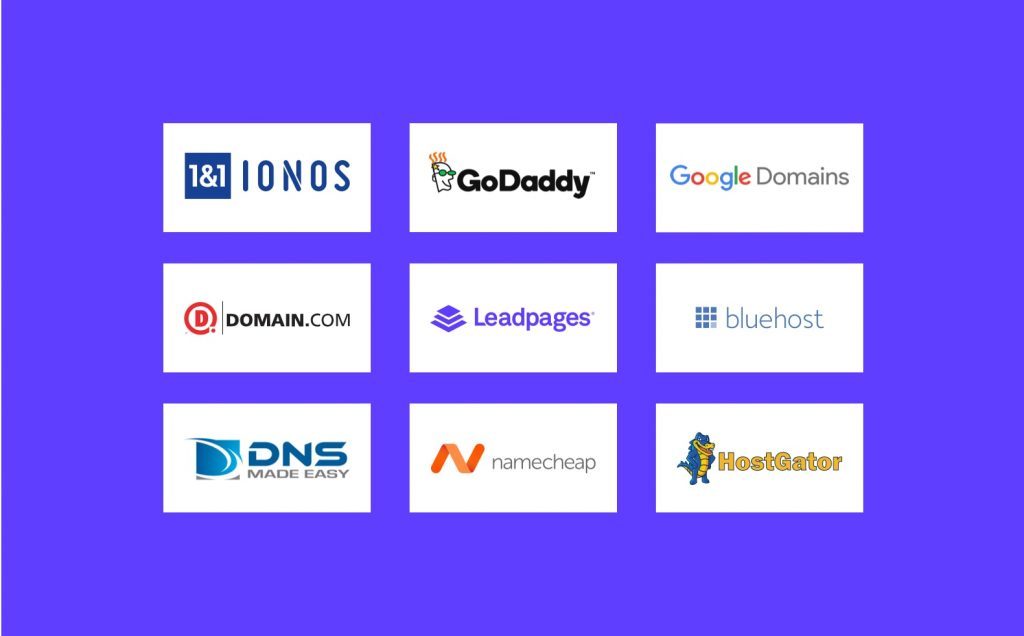
After you hit publish, you may start sharing your Leadpages site and landing pages everywhere to collect leads and turn random visitors into buying customers.
Should you buy Leadpages and Leadpages Sites?
Leadpages is definitely one of the best landing page builders and it has not only helped me learn the art of lead generation but also, how to make most out of my blog traffic. I literally use Leadpages every day to collect email subscribers and grow my business.
That’s why I highly recommend Leadpages as one of my recommended resources for your business growth. However, when it comes to Leadpages Sites, my recommendation would vary depending upon what you want to achieve from your business.
For example, if you just want a quick and easy solution to get your business online and generate leads and sales, Leadpages Sites is a great solution and worth buying.
But if you want to use blogging as a powerful tool for getting more traffic and leads, I would recommend you to use WordPress as CMS (Content Management System) to build your blog and integrate your landing pages (created within Leadpages) using its WordPress plugin.
Because that would ultimately provide you more power to your blog. I use the same method. I have built my site on WordPress and use Leadpages to create landing pages, sign up forms, alert bars, etc.
Click here to learn how to create a WordPress blog step by step under 10 minutes.
Conclusion
So my recommendation would be choosing what best suits your needs, I have already explained with two examples when Leadpages Sites is a good solution and when it’s not.
However, since Leadpages is a must have tool and Leadpages Sites comes at no additional cost, I justify the pricing of Leadpages; it’s worth the price.
Because I still remember the day when I hired a landing page designer from Elance (now Upwork) and he charged me $1000 for one landing page. I had to contact him hence and forth and even after providing all the instructions, he didn’t create something that I liked 100%. We had some disputes and finally, I ended up paying him 30% (just to resolve the dispute) even if I canceled the project.
Having a tool like Leadpages into my arsenal by paying just $17 per month is definitely awesome because now, I can create unlimited landing pages myself whenever I wish and however I want.
If you want to try Leadpages and Leadpages Sites, click this free-trial link to grab your free account for 14-days.
What do you think about Leadpages Sites and Leadpages as overall conversion toolkit? Let me know in the comments below.

Leave a Reply